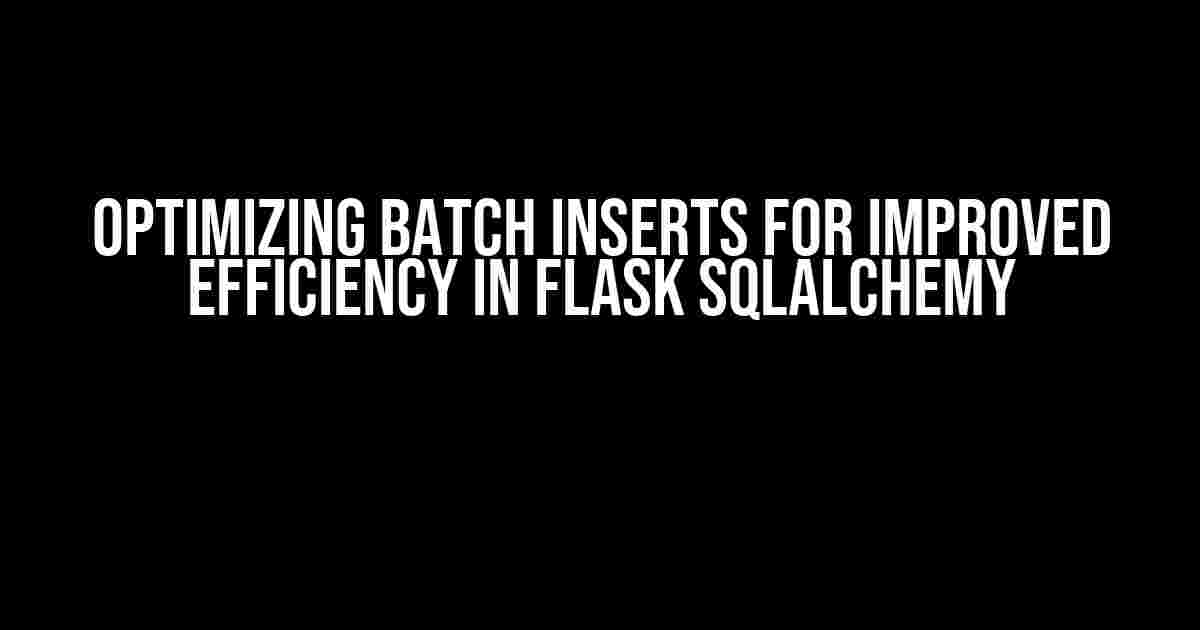As a developer working with Flask and SQLAlchemy, you’re likely no stranger to the importance of efficient data insertion. When dealing with large datasets, even the slightest delay can cause significant performance issues. That’s where optimizing batch inserts comes in – a crucial technique to boost your application’s efficiency and scalability. In this article, we’ll dive into the world of batch inserts, exploring the best practices and techniques to get the most out of your Flask SQLAlchemy application.
Understanding the Problem: The Cost of Individual Inserts
When inserting data one row at a time, SQLAlchemy executes a separate SQL statement for each insert operation. While this approach works for small datasets, it quickly becomes inefficient for larger ones. Each individual insert:
- Involves a round-trip to the database, resulting in increased latency.
- Requires the database to perform additional overhead, such as logging and index maintenance.
- Can lead to slower performance, as the database spends more time processing individual inserts rather than batches.
The Solution: Batch Inserts with SQLAlchemy
Fortunately, SQLAlchemy provides a built-in solution for batching inserts, allowing you to group multiple rows into a single SQL statement. This approach significantly reduces the overhead associated with individual inserts, resulting in improved performance and efficiency.
Configuring Batch Inserts in Flask SQLAlchemy
To enable batch inserts in your Flask application, you’ll need to make a few adjustments to your configuration. Here’s a step-by-step guide to get you started:
pip install sqlalchemy[postgresql](or your preferred database backend)- In your Flask application, create a new instance of the SQLAlchemy engine:
from flask import Flask from flask_sqlalchemy import SQLAlchemy app = Flask(__name__) app.config["SQLALCHEMY_DATABASE_URI"] = "postgresql://user:password@host:port/dbname" db = SQLAlchemy(app) - Define your model using SQLAlchemy’s declarative syntax:
class User(db.Model): id = db.Column(db.Integer, primary_key=True) name = db.Column(db.String(100), nullable=False) email = db.Column(db.String(120), unique=True, nullable=False)
Using the ` executemany()` Method
Now that your configuration is in place, you can use the `executemany()` method to perform batch inserts. This method takes an SQL statement as a parameter, followed by a list of tuples or dictionaries containing the data to be inserted.
users_to_insert = [
{"name": "John Doe", "email": "[email protected]"},
{"name": "Jane Doe", "email": "[email protected]"},
{"name": "Bob Smith", "email": "[email protected]"}
]
insert_stmt = User.__table__.insert()
result = db.engine.execute(insert_stmt, users_to_insert)
In this example, the `executemany()` method is used to execute a single SQL statement that inserts multiple rows into the `users` table. This approach significantly reduces the overhead associated with individual inserts, resulting in improved performance and efficiency.
Tuning Batch Insert Performance
While batch inserts offer a significant performance boost, there are additional techniques to further optimize your application:
Optimizing Batch Size
The ideal batch size depends on various factors, including the size of your dataset, available memory, and database performance. Experiment with different batch sizes to find the sweet spot for your application.
batch_size = 1000
users_to_insert = [...]
for i in range(0, len(users_to_insert), batch_size):
batch = users_to_insert[i:i + batch_size]
insert_stmt = User.__table__.insert()
result = db.engine.execute(insert_stmt, batch)
Using Multi-Row Inserts with Returning
When inserting data, it’s often necessary to retrieve the newly generated IDs or other default values. SQLAlchemy’s `returning` parameter allows you to fetch these values in a single operation, reducing the need for additional queries.
insert_stmt = User.__table__.insert().returning(User.id)
result = db.engine.execute(insert_stmt, users_to_insert)
new_ids = [row[0] for row in result.fetchall()]
Disabling Foreign Key Checks
When inserting data into tables with foreign key constraints, SQLAlchemy checks the integrity of the relationships. While this is essential for data consistency, it can impact performance. Disabling foreign key checks for batch inserts can improve performance, but be cautious when using this approach to avoid data inconsistencies.
with db.engine.connect() as conn:
conn.execute("SET SESSION foreign_key_checks = 0")
insert_stmt = User.__table__.insert()
result = conn.execute(insert_stmt, users_to_insert)
conn.execute("SET SESSION foreign_key_checks = 1")
Conclusion
Optimizing batch inserts is a crucial step in improving the efficiency and scalability of your Flask SQLAlchemy application. By following the techniques outlined in this article, you’ll be well on your way to reducing latency, increasing throughput, and providing a better user experience.
| Technique | Description |
|---|---|
| Batch Inserts | Grouping multiple rows into a single SQL statement |
| Optimizing Batch Size | Adjusting the number of rows in each batch to find the ideal performance sweet spot |
| Multi-Row Inserts with Returning | Fetching newly generated IDs or default values in a single operation |
| Disabling Foreign Key Checks | Temporarily disabling foreign key constraints to improve performance (use with caution) |
Remember to experiment with different approaches and monitor your application’s performance to find the optimal solution for your specific use case.
By applying these techniques, you’ll be able to optimize your batch inserts and unlock the full potential of your Flask SQLAlchemy application. Happy coding!
Frequently Asked Question
Get the most out of your Flask SQLAlchemy application by optimizing batch inserts for improved efficiency! Here are some frequently asked questions and answers to help you get started:
What is the most efficient way to perform batch inserts in Flask SQLAlchemy?
Using the ` executemany()` method is the most efficient way to perform batch inserts in Flask SQLAlchemy. This method allows you to execute a single SQL statement multiple times, reducing the overhead of individual insert operations.
How can I optimize batch inserts for large datasets in Flask SQLAlchemy?
To optimize batch inserts for large datasets, use the `chunked` parameter with ` executemany()` to break down the data into smaller chunks. This approach helps to avoid memory issues and improves performance by reducing the number of individual insert operations.
What is the recommended batch size for optimal performance in Flask SQLAlchemy?
The ideal batch size depends on the specific use case and database configuration. However, a general guideline is to use batches of 100-1000 records. This size range provides a good balance between performance and memory usage.
Can I use transactions to improve batch insert performance in Flask SQLAlchemy?
Yes, using transactions can significantly improve batch insert performance in Flask SQLAlchemy. By wrapping the batch insert operation in a transaction, you can reduce the overhead of individual insert operations and improve overall performance.
How can I monitor and optimize batch insert performance in Flask SQLAlchemy?
Use the `SQLAlchemy` logging module to monitor batch insert performance. You can also use tools like `New Relic` or `Datadog` to gain insights into database performance and identify areas for optimization.