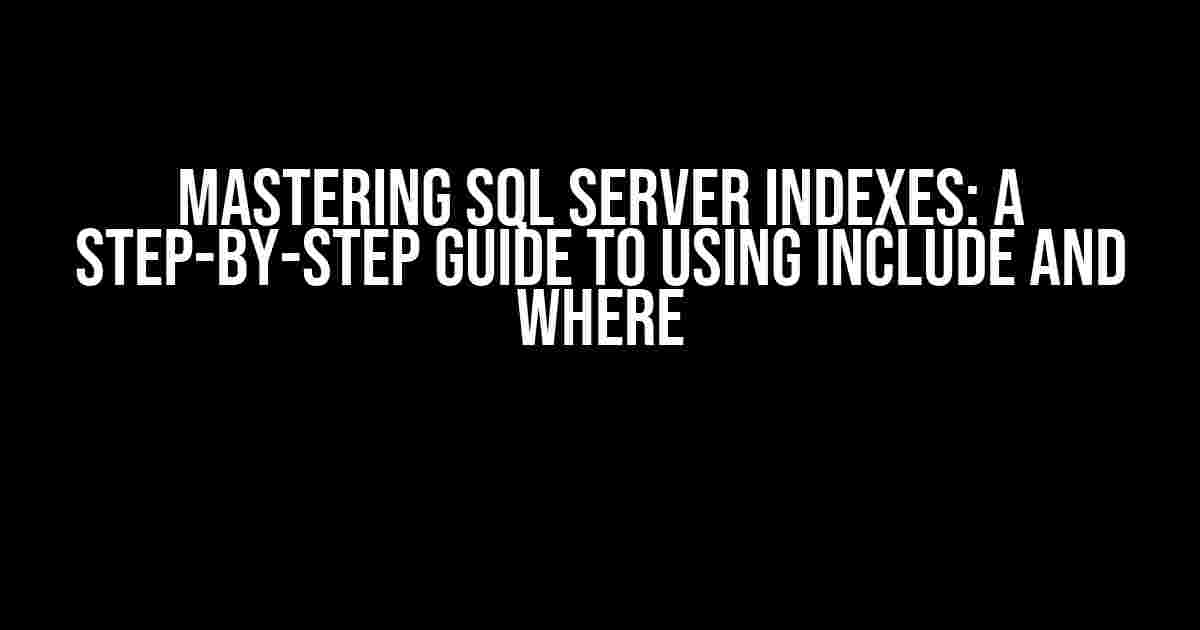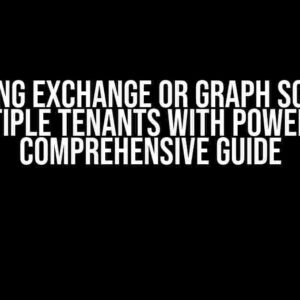Are you tired of slow query performance and poor database optimization? Do you want to take your SQL Server skills to the next level? Look no further! In this comprehensive guide, we’ll explore the power of INCLUDE and WHERE clauses on SQL Server indexes, and provide you with actionable tips to optimize your database for maximum performance.
What are INCLUDE and WHERE Clauses?
Before we dive into the nitty-gritty, let’s take a step back and understand what INCLUDE and WHERE clauses are, and how they relate to SQL Server indexes.
INCLUDE Clause
The INCLUDE clause is used to specify additional columns that should be included in the index, but are not part of the key. This means that the INCLUDE columns are not used for sorting or filtering, but are still stored in the index, making them accessible for query optimization.
Think of INCLUDE as a special kind of column that’s included in the index, but not part of the primary key. This allows you to store additional data that’s frequently accessed, making your queries faster and more efficient.
WHERE Clause
The WHERE clause, on the other hand, is used to filter results based on specific conditions. When used with indexes, the WHERE clause can significantly improve query performance by narrowing down the search to specific rows.
In the context of indexes, the WHERE clause acts as a filter, reducing the number of rows that need to be scanned, and making your queries faster and more efficient.
When to Use INCLUDE and WHERE Clauses
So, when should you use INCLUDE and WHERE clauses on your SQL Server indexes? Here are some scenarios to consider:
INCLUDE for Frequent Queries
Use the INCLUDE clause when you have frequent queries that access specific columns. By including these columns in the index, you can reduce the number of disk I/O operations, making your queries faster and more efficient.
For example, imagine you have a query that frequently accesses the `OrderDate` column in your `Orders` table. You can create an index with the `OrderDate` column as the key, and INCLUDE the `CustomerID` column to optimize performance.
CREATE INDEX IX_Orders_OrderDate ON Orders (OrderDate) INCLUDE (CustomerID);
WHERE for Filtering
Use the WHERE clause when you need to filter results based on specific conditions. By applying the WHERE clause to your index, you can reduce the number of rows that need to be scanned, making your queries faster and more efficient.
For example, imagine you have a query that frequently filters results based on the `Status` column in your `Orders` table. You can create an index with the `Status` column as the key, and use the WHERE clause to filter results.
CREATE INDEX IX_Orders_Status ON Orders (Status) WHERE Status = 'Active';
How to Use INCLUDE and WHERE Clauses Together
So, what happens when you combine INCLUDE and WHERE clauses on the same index? Magic happens! By including additional columns and filtering results, you can create a highly optimized index that screams performance.
Example: Optimizing the Orders Table
Let’s say you have a query that frequently accesses the `OrderDate` column, and filters results based on the `Status` column. You can create an index that includes the `CustomerID` column and filters results based on the `Status` column.
CREATE INDEX IX_Orders_OrderDate_Status ON Orders (OrderDate) INCLUDE (CustomerID) WHERE Status = 'Active';
This index is optimized for queries that access the `OrderDate` column and filter results based on the `Status` column. By including the `CustomerID` column, you’re reducing the number of disk I/O operations, and making your queries faster and more efficient.
Best Practices for Using INCLUDE and WHERE Clauses
While INCLUDE and WHERE clauses can be powerful tools for optimizing your SQL Server indexes, there are some best practices to keep in mind:
- Use INCLUDE for frequent queries: Only include columns that are frequently accessed in your queries. This reduces the size of your index and improves performance.
- Use WHERE for filtering: Only use the WHERE clause for filtering results based on specific conditions. This reduces the number of rows that need to be scanned, making your queries faster and more efficient.
- Keep your indexes concise: Avoid including too many columns in your index, as this can increase the size of your index and reduce performance.
- Test and optimize: Regularly test and optimize your indexes to ensure they’re performing as expected. This may involve reorganizing or rebuilding your indexes to improve performance.
Conclusion
In conclusion, mastering the use of INCLUDE and WHERE clauses on SQL Server indexes is a key skill for any database administrator or developer. By following the best practices outlined in this article, you can optimize your database for maximum performance, and take your SQL Server skills to the next level.
Remember, the key to success lies in understanding how to use INCLUDE and WHERE clauses together to create highly optimized indexes that meet the needs of your queries. With practice and patience, you’ll be well on your way to becoming a SQL Server indexing expert.
| Clause | Description | Example |
|---|---|---|
| INCLUDE | Specifies additional columns to include in the index | CREATE INDEX IX_Orders_OrderDate ON Orders (OrderDate) INCLUDE (CustomerID); |
| WHERE | Filters results based on specific conditions | CREATE INDEX IX_Orders_Status ON Orders (Status) WHERE Status = ‘Active’; |
| INCLUDE and WHERE | Combines INCLUDE and WHERE clauses for optimized performance | CREATE INDEX IX_Orders_OrderDate_Status ON Orders (OrderDate) INCLUDE (CustomerID) WHERE Status = ‘Active’; |
Further Reading
Want to learn more about SQL Server indexing and optimization? Check out these resources:
- Create Indexes with Include Columns (Microsoft Docs)
- When to use INCLUDE columns in an index (dba.stackexchange.com)
- Covering Indexes and the INCLUDE Column (sqlperformance.com)
By mastering the use of INCLUDE and WHERE clauses on SQL Server indexes, you’ll be well on your way to optimizing your database for maximum performance. Happy indexing!
Frequently Asked Question
Are you tired of guessing how to optimize your SQL Server indexes? Get the inside scoop on how to correctly use INCLUDE and WHERE in SQL Server indexes!
What is the purpose of the INCLUDE clause in SQL Server indexes?
The INCLUDE clause is used to add columns to a non-clustered index that are not part of the key columns. This allows for “covering” queries, where the index contains all the columns needed to satisfy the query, reducing the need for additional lookups. It’s like adding extra ingredients to your favorite recipe – it makes the index more versatile and efficient!
How does the WHERE clause affect SQL Server index creation?
When you add a WHERE clause to your CREATE INDEX statement, it creates a filtered index. This means the index only contains data that meets the conditions specified in the WHERE clause. It’s like creating a VIP list for your data – only the cool kids get in! This can greatly improve query performance and reduce storage needs.
Can I use both INCLUDE and WHERE clauses together in a single index creation statement?
Absolutely! You can use both the INCLUDE and WHERE clauses together to create a filtered index that covers all the necessary columns. It’s like having your cake and eating it too – you get the benefits of a filtered index and a covering index all in one!
What happens if I add too many columns to the INCLUDE clause?
Be careful not to overdo it! Adding too many columns to the INCLUDE clause can make your index larger and less efficient. It’s like trying to cram too many ingredients into your recipe – it can become a mess! Only include the columns that are necessary to cover your query patterns.
Do I need to update my index maintenance routines when using INCLUDE and WHERE clauses?
Yes, you should update your index maintenance routines to accommodate your new indexes. This includes tasks like index rebuilds, reorgs, and statistics updates. It’s like giving your database a tune-up – you want to make sure all the parts are working together in harmony!